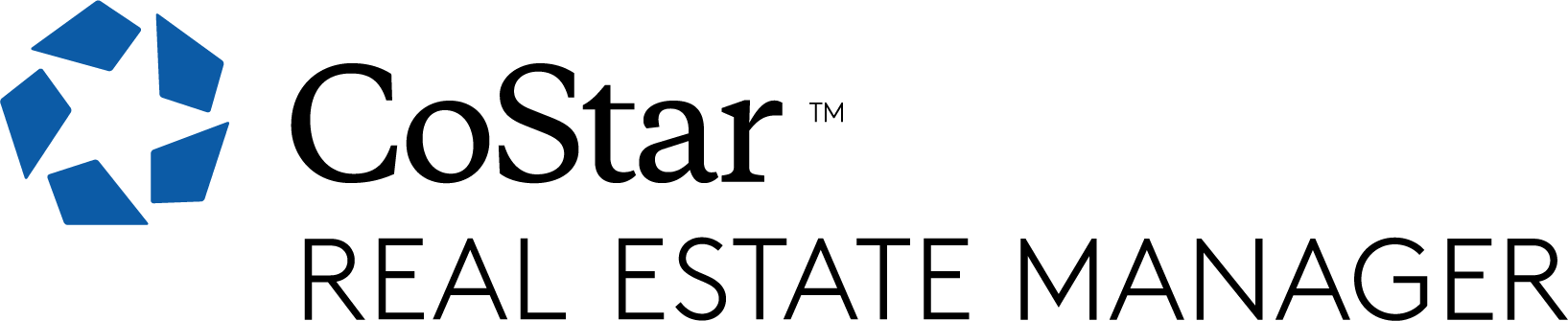Share this
by Matt Waters, CPA on July 9, 2021
Lease accounting audits are a challenge for many companies. But they can be made simple with better financial reports from the leading lease accounting software provider: CoStar.
Accountants usually must produce lease accounting disclosure, roll-forward, reconciliation and ad hoc reports in response to audit requests. But instead of taking minutes or hours to produce, CoStar makes all these available with one click. And critically, they include all the lease-level supporting details that auditors need to ensure the total amounts listed in reports are accurate.
Disclosure Reports
Most lease accounting solutions have a standard one-page disclosure report containing numbers required by ASC 842. But these reports often lack lease-level supporting details.
Missing details require accountants to pull amortization schedules from each lease record so auditors can tally the numbers to ensure they equal the total amounts on the disclosure report. If the reported amounts differ from the auditor’s totals, accountants must then spend additional time discovering where the errors are. When these discrepancies can’t be resolved, issues are documented as errors in the audit.
With CoStar’s lease accounting software, all amortization schedules are in the application, and supporting details for every lease are automatically published to the disclosure report.
Roll Forward Reports
Auditors commonly request lease accounting roll-forward reports, which present three main things:
- The company’s total balance of the ROU asset account and the total balance of the lease liability account at the beginning and end of a period.
- Numerical details that correspond with the following categories showing why the balances changed during that time: amortization, depreciation, additions, terminations, renewals and impairments.
- The balances and categories in total for the company and for each individual lease.
Without an automated roll-forward report, accountants must pull separate reports from the ERP and their lease accounting software, perform VLOOKUPS in spreadsheets, and tie the reports together. Accountants must search through hundreds of lease records to identify balance changes associated with additions, terminations, renewals and impairments. They then must assume that balance changes not identified in their search were due to amortization and depreciation. This entire process can take days to complete and is fraught with risk, because auditors will test the assumptions.
CoStar’s lease accounting software automatically runs a roll forward report with all supporting details.
Reconciliation Reports
Lease accounting reconciliation provides documentation confirming that the ROU asset and lease liability accounts reflected on the balance sheet are correct. Those numbers on the balance sheet are constructed from transactions that have been recorded in the general ledger (GL), which typically resides in a company’s ERP system. These ROU asset and lease liability account balances are derived from each of the company’s lease amortization schedules, which typically reside in lease accounting software or in separate spreadsheets. Comparing numbers manually that reside in disparate places can be difficult and result in human errors.
In lease accounting, accountants must perform the following tasks for balance sheet reconciliation.
- Pull a company’s total ROU asset and lease liability amounts from the balance sheet.
- Prove that those total ROU asset and total lease liability amounts are supported by individual amortization schedules.
- Obtain approval from a manager who double-checks everything and grants final approval.
To manually reconcile the accounts, accountants must create reconciliation spreadsheets comparing the amounts on the balance sheet to the amounts in the supporting amortization schedules. This manual process can take hours or days.
But CoStar automates the entire manual process by integrating with leading reconciliation software like Blackline, allowing reconciliation to occur in seconds without manual preparation and review.
Some systems simply don’t have ad hoc reporting, so users can’t create reports as needed on all lease data fields. For example, there’s no way to run a streamlined report that contains only amortization schedules for leases in a specific region that have been either impaired or terminated. If an auditor asks for such a report, accountants must run a standard report, export it to a spreadsheet, and then manually remove all other irrelevant records and fields. That process is time consuming, and accountants run the risk of giving the auditors too much or not enough information, lengthening the audit by creating more auditor questions.
CoStar allows accountants to report solely on chosen fields and to filter by the company’s hierarchy. Users can drag-and-drop any lease data field into a report and give auditors just what they asked for. Once an ad hoc report is created, it can be saved as a template, shared with others, updated on a set schedule, and emailed automatically.
Share this
- Lease Accounting Software (89)
- ASC 842 (83)
- Accounting Teams (52)
- Lease Administration Software (26)
- Retail Tenants (16)
- Commercial Real Estate (14)
- Lease Management (12)
- Real Estate Teams (9)
- ESG (8)
- Market Data and Analytics (8)
- Success Stories (7)
- News and Media Coverage (5)
- Transaction Management Software (2)
- frs 102 (2)
- Customer Success (1)
- Office Tenants (1)
- June 2025 (4)
- May 2025 (2)
- April 2025 (2)
- March 2025 (6)
- February 2025 (3)
- January 2025 (4)
- December 2024 (1)
- October 2024 (4)
- September 2024 (2)
- August 2024 (5)
- July 2024 (3)
- June 2024 (3)
- May 2024 (4)
- April 2024 (1)
- February 2024 (1)
- December 2023 (4)
- November 2023 (6)
- October 2023 (4)
- September 2023 (2)
- August 2023 (2)
- July 2023 (3)
- May 2023 (2)
- March 2023 (1)
- February 2023 (3)
- January 2023 (1)
- December 2022 (3)
- November 2022 (4)
- October 2022 (4)
- September 2022 (1)
- August 2022 (4)
- June 2022 (1)
- May 2022 (4)
- April 2022 (8)
- March 2022 (3)
- February 2022 (1)
- January 2022 (2)
- November 2021 (2)
- October 2021 (2)
- September 2021 (3)
- August 2021 (15)
- July 2021 (3)
- June 2021 (1)
- May 2021 (1)
- April 2021 (3)
- March 2021 (1)
- January 2021 (1)
- December 2020 (3)
- November 2020 (1)
- October 2020 (2)
- September 2020 (2)
- August 2020 (3)
- July 2020 (2)
- June 2020 (3)
- May 2020 (1)
- April 2020 (1)
- March 2020 (1)
- February 2020 (1)
- December 2019 (1)
- October 2019 (1)
- September 2019 (2)
- August 2019 (3)
- July 2019 (2)
- April 2019 (69)
- October 2018 (1)
- August 2018 (1)
- July 2018 (1)
- June 2018 (1)
- May 2018 (1)
- April 2018 (2)
- March 2018 (3)
- February 2018 (2)
- December 2017 (1)
- August 2017 (3)
- June 2017 (2)
- May 2017 (2)
- April 2017 (1)
- March 2017 (2)
- January 2017 (2)
- November 2016 (2)
- July 2016 (1)
- June 2016 (1)
- July 2015 (1)
- March 2015 (1)
- June 2014 (1)
- April 2014 (11)
- October 2011 (1)
You May Also Like
These Related Stories

Why Your Automated Reports Need to Include Valuable Audit Details

3 Benefits of Automated Balance Sheet Reconciliation Reports