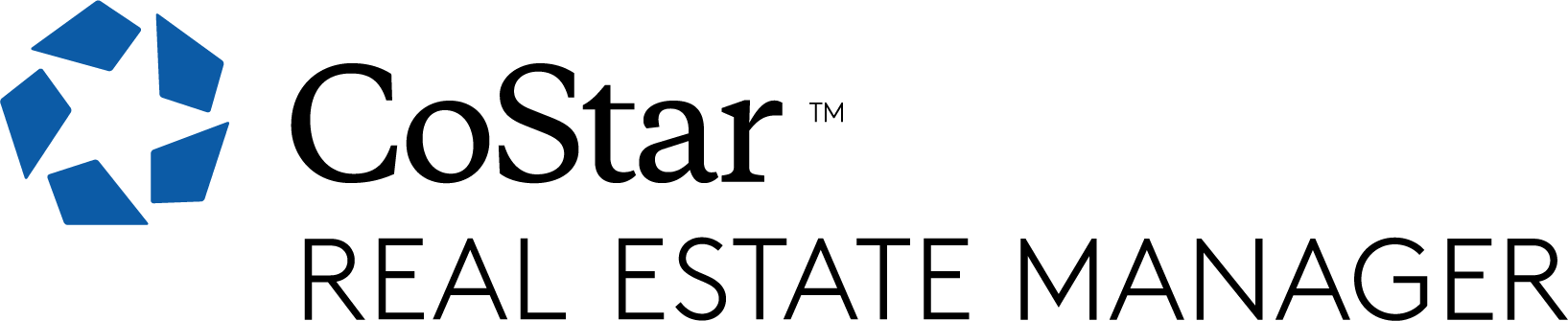Share this
by Anne Martinez on February 13, 2024
Congrats! You’ve officially been onboarded to your lease accounting or lease administration system.
But what happens if you want to know how to use matching technology to look up discount rates? What about creating an ETL template?
Your support teams are available. So are the Resource Center and Knowledge Base, where you can find the answers to those questions (and 600+ more).
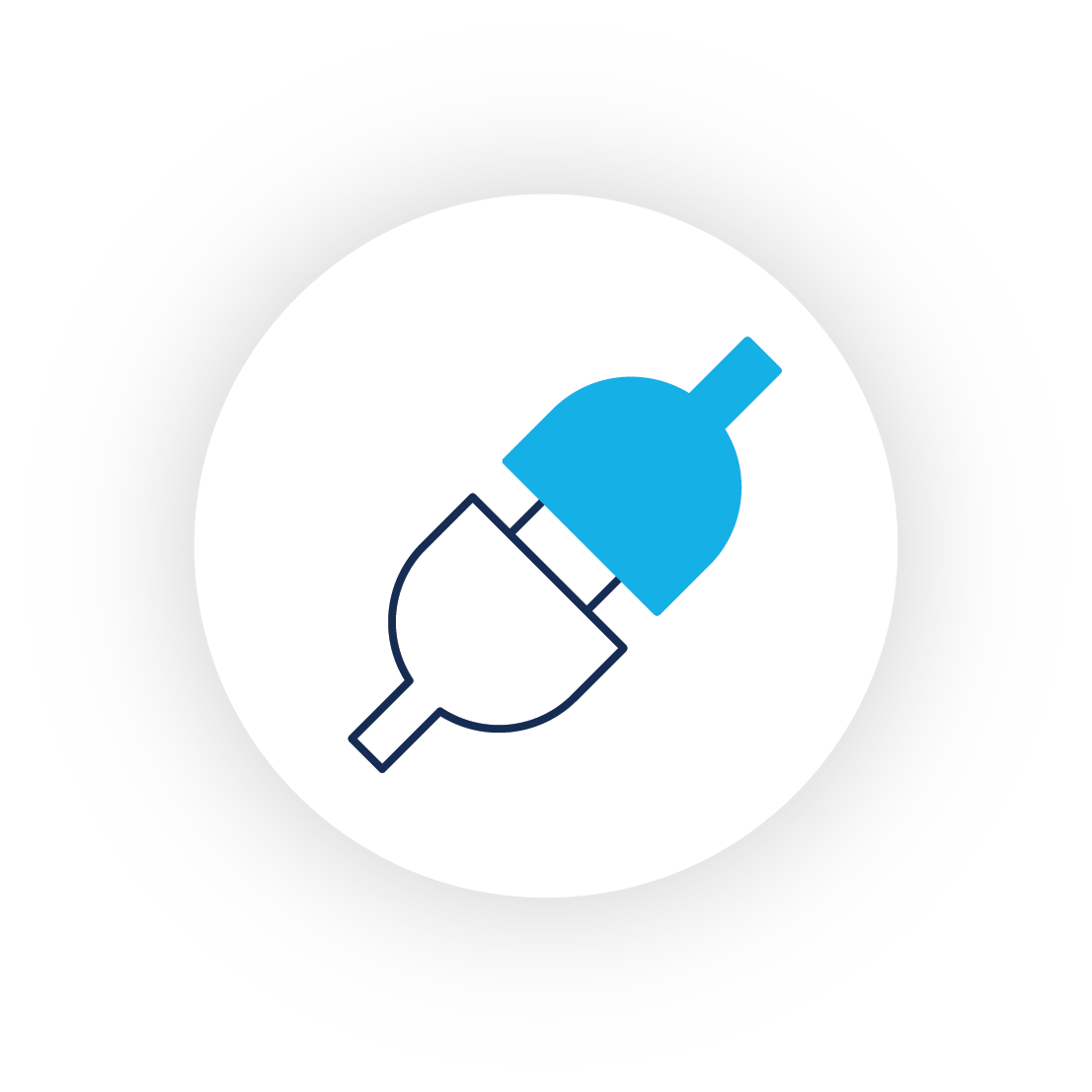
How can CoStar Support improve your day to day?
Meet the Client Services & Customer Success Teams
The Resource Center
The Resource Center is a hub of helpful information for CoStar Real Estate Manager users. Here, you can find product updates, information on upcoming webinars, and a link to our Knowledge Base.
You can also take advantage of tutorials that guide you through different pages and functionality in the application.
If you have an idea to improve your day to day, you can make suggestions for product or service enhancements.
Access the Resource Center by clicking the question mark icon at the top right of the CoStar Real Estate application.
The Knowledge Base
The Knowledge Base is where you go to access more than 600 articles on everything from product news to feature how-to's.
Experts carefully created knowledge base content to be an unbeatable resource for CoStar users. You'll never be far from the answer you're after. You and your team members will save time by finding solutions easily and efficiently.
These articles answer common questions and provide user-friendly references, guides, release notes and video links.

General lease management FAQs? We got you.
Visit the CoStar blog for all things lease accounting and admin.
Accessing the Knowledge Base
In the Resource Center, click Knowledge Base, then click the link, and the Knowledge Base site will open in a new tab. For quicker access, you can bookmark the site or any individual articles to reference in the future.
Navigating the Knowledge Base
The start page contains topic tiles that address the main topics users are interested in.
If you click on a topic tile, you’ll see a list of articles that fall under that topic. On the left you’ll find a menu of additional topics. On the right you’ll see dynamic lists of related topics and popular articles.
Searching the Knowledge Base
To jump right into a specific topic, simply start typing in the Search box. The system will highlight your search term in yellow. Search functions make finding exactly what you need a simple process.
Using Knowledge Base articles
Some articles have a quick summary in the blue box at the top. In the rest of the article, you’ll see more detailed instructions.
There are other related articles on similar subjects on the right side of every article.
Finding Product Updates in the Knowledge Base and Resource Center
Product News is where you’ll find release notes and other articles related to important product news.
The Product Updates option in the Resource Center menu will show you announcements, release dates and link to release notes. You’ll see a little number icon over the question mark icon when there’s a new version with release notes.
Going Further
For more questions or specific company situations, click the "Contact Us" link. At the bottom of the page, you'll find the Customer Support number and Portal for Authorized Support Contacts to open a case.
If you use CoStar Real Estate Manager, now is the time to make the most of its functionality.
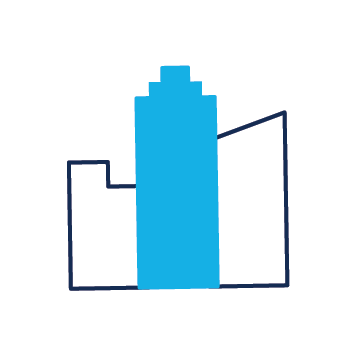
What functionality is your solution lacking?
CoStar Real Estate Manager has it all.
Share this
- Lease Accounting Software (90)
- ASC 842 (83)
- Accounting Teams (53)
- Lease Administration Software (27)
- Retail Tenants (16)
- Commercial Real Estate (14)
- Lease Management (13)
- Real Estate Teams (10)
- ESG (8)
- Market Data and Analytics (8)
- Success Stories (8)
- News and Media Coverage (5)
- Transaction Management Software (2)
- frs 102 (2)
- Customer Success (1)
- Office Tenants (1)
- December 2025 (1)
- September 2025 (1)
- July 2025 (2)
- June 2025 (4)
- May 2025 (2)
- April 2025 (2)
- March 2025 (6)
- February 2025 (3)
- January 2025 (4)
- December 2024 (1)
- October 2024 (4)
- September 2024 (2)
- August 2024 (4)
- July 2024 (3)
- June 2024 (3)
- May 2024 (4)
- April 2024 (1)
- February 2024 (1)
- December 2023 (4)
- November 2023 (6)
- October 2023 (4)
- September 2023 (2)
- August 2023 (2)
- July 2023 (3)
- May 2023 (2)
- March 2023 (1)
- February 2023 (3)
- January 2023 (1)
- December 2022 (3)
- November 2022 (4)
- October 2022 (4)
- September 2022 (1)
- August 2022 (4)
- June 2022 (1)
- May 2022 (4)
- April 2022 (8)
- March 2022 (3)
- February 2022 (1)
- January 2022 (2)
- November 2021 (2)
- October 2021 (2)
- September 2021 (3)
- August 2021 (15)
- July 2021 (3)
- June 2021 (1)
- May 2021 (1)
- April 2021 (3)
- March 2021 (1)
- January 2021 (1)
- December 2020 (3)
- November 2020 (1)
- October 2020 (2)
- September 2020 (2)
- August 2020 (3)
- July 2020 (2)
- June 2020 (3)
- May 2020 (1)
- April 2020 (1)
- March 2020 (1)
- February 2020 (1)
- December 2019 (1)
- October 2019 (1)
- September 2019 (2)
- August 2019 (3)
- July 2019 (2)
- April 2019 (69)
- October 2018 (1)
- August 2018 (1)
- July 2018 (1)
- June 2018 (1)
- May 2018 (1)
- April 2018 (2)
- March 2018 (3)
- February 2018 (2)
- December 2017 (1)
- August 2017 (3)
- June 2017 (2)
- May 2017 (2)
- April 2017 (1)
- March 2017 (2)
- January 2017 (2)
- November 2016 (2)
- July 2016 (1)
- June 2016 (1)
- July 2015 (1)
- March 2015 (1)
- June 2014 (1)
- April 2014 (11)
- October 2011 (1)
You May Also Like
These Related Stories

Why GPC Sticks with CoStar Lease Management Software

How Rentokil Terminix Chose Their Lease Administration Software